The Police outfits are some of the rare apparels in GTA Online as you can’t buy one by heading to any clothing store. The worst part is the game doesn’t thoroughly explain how to get one, which often leaves players what are all the police outfits in GTA Online and how to get them. If you’re amongst them, we’ve got you covered with everything you need to know about Police uniforms in GTA Online.

Image Credits: Rockstar Games
How to get all Police outfits in GTA Online
Police Enforcer

Image Credits: Riot Games
Unlocking this outfit is relatively simple. First, go to your salvage yard business and head over to the computer. Start up the robbery with the police station where you scope out Mission Row. For this week, it is on the car in the middle, but it might be a different car whenever you’re watching this. Once started, do all the prep work to make the robbery available.
When ready, start the robbery, and you’ll spawn in with the police enforcer outfit. Open your interaction menu, head to your inventory, and go to body armor. Equip armor or show armor on the old interaction menu, then spam the right D-pad for about 15 to 30 seconds. After that, open your pause menu, go to online, and find a new session. You should now spawn with the police outfit from the mission, and you can save it if you want. You can also add glasses, a helmet, or a mask to customize it and can also use it to earn a ton of money.
IAA agent

Image Credits: Rockstar Games
The IAA agent outfit comes with the IAA badge and is customizable. First, go to the IAA building, marked by the golden U on the map. Enter the Golden Circle and press the right D-pad to start it. In the menu, confirm settings and press play. Choose the outfit you want to keep.
Once in the mission, open your interaction menu, go to appearance or style, then to illuminated clothing, and spam the right D-pad for about 30 seconds. Go to your console home screen or dashboard until you get kicked from the mission, which takes about 1.5 to 2 minutes. After getting kicked, wait on the alert for about 5 seconds, then accept it. You should now load in with the IAA agent outfit. Go to a clothing store to save and customize it. The IAA badge stays on, although it might disappear with certain tops.
Noose Police

Image Credits: Rockstar Games
You’ll need someone to help you and bookmark a specific job, with links for both Xbox and PlayStation in the description. Your helper needs to start the job and invite you. Once you skip the cutscene, your outfit should switch to the NOOSE outfit. Open your interaction menu, go to appearance or style, then to illuminated clothing, and spam the right D-pad for about 15 to 20 seconds. Head to accessories, change your gloves, then quit the job using your phone. You should load in with the NOOSE outfit from the mission.
Regular Cop

Image Credits: Rockstar Games
For the regular cop outfit, PlayStation users can bookmark a custom job, start it, and follow similar steps as before. For Xbox users, it requires a versus mission, available during weekly updates. The missions include Truck Off, Into the Wild, and Hippie Hunting.
Once in a versus mission, ensure clothing is set to Classic, invite someone, start it, and set the versus outfits to Justice. In the job, open your interaction menu, go to illuminated clothing, and spam the right D-pad for about 30 seconds. Wait until you get kicked from the job, then accept the alert after 5 seconds.
You’ll load in with the cop outfit but note that the outfit slot might get deleted if you find a new session or quit the game, so keep it equipped. Lastly, you can unlock the prison guard outfits from the Diamond Casino Heist, which comes with prison guard belts.


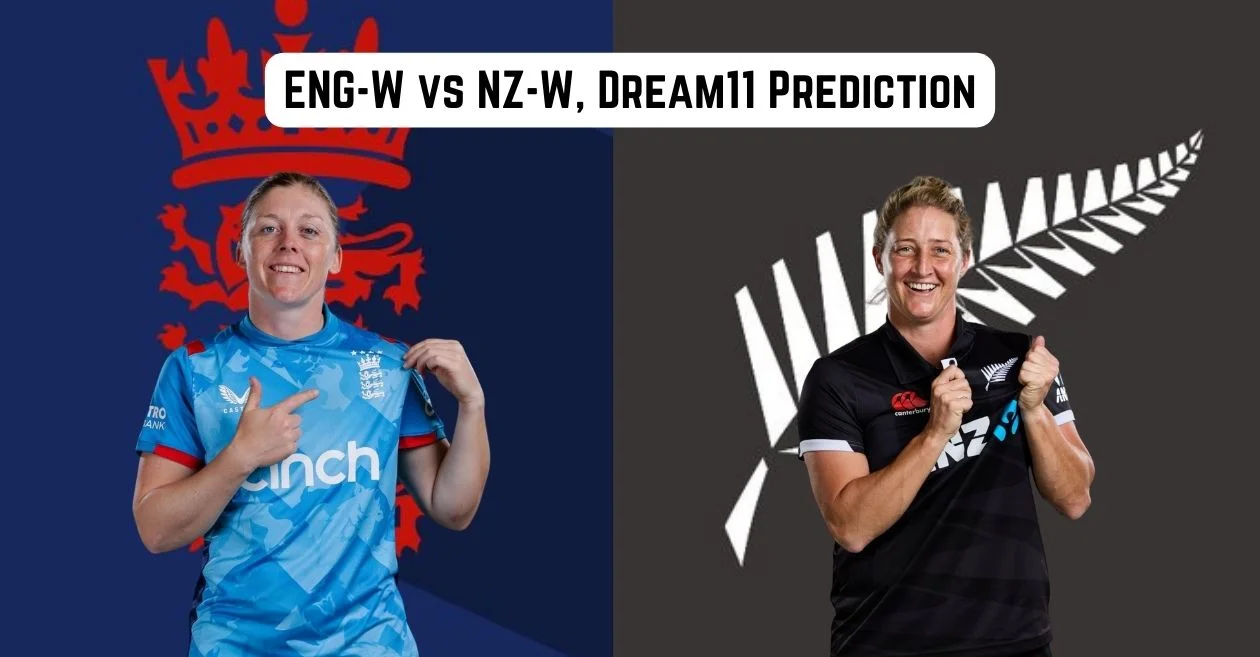



![MLC 2024 [WATCH]: Nicholas Pooran thrashes Cameron Gannon in MI New York’s win over Seattle Orcas](https://crickettimes.com/wp-content/uploads/2024/07/Nicholas-Poooran.webp)


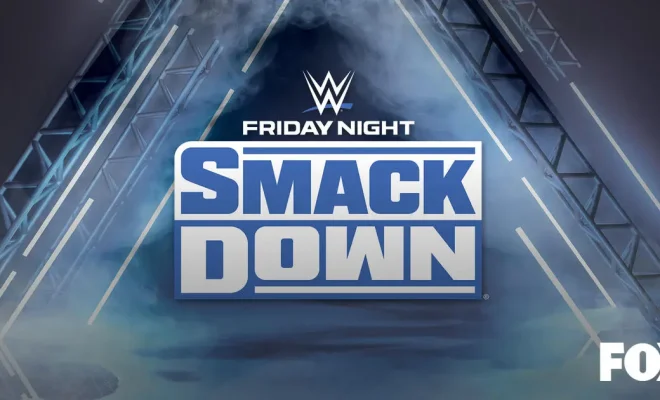



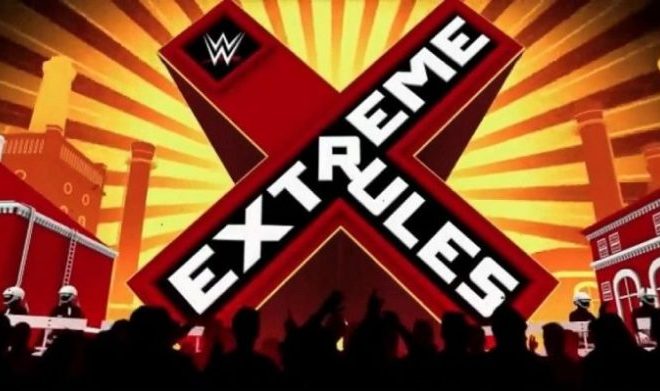





You must be logged in to post a comment Login