Have you ever fancied playing Dota 2 on controller but wondered if it has controller support? Well yes, surprisingly, Dota 2 has controller support. In fact, Valve also released an official FAQ regarding how to set it up and configure the options.
Nevertheless, playing Dota 2 on the controller should never be your first option, especially if you have a traditional PC setup with a dedicated mouse and keyboard. Still, if you’re still set on it, we have a hand guide for playing Dota 2 on controller.

Steam Controller (Image credit: Valve)
How to play Dota 2 on controller?
There are good reasons why the majority of Dota 2 players don’t play Dota 2 on a controller. The game requires quick reaction time, accurate movements and targeting, so using a controller’s joystick is sloppy and difficult to control.
However, for the adventurous ones, here are the standard movements:
- Left stick to move your hero
- Right stick to move the camera and clicking it will recenter the camera to your hero
- The face buttons (X,Y,A,B) works like hotkeys to the four skills of a typical hero.
- The R1 and R2 buttons will select different pages of skills and items.
- D-pad selects various shortcuts in the hero UI to level up abilities, purchase items and open the shop.
Besides these controls, the toughest UI experience to consider is how to select the right targets accurately, which would be the purpose of a mouse click. On the controller, you would hold L1 or L2 buttons, which will select different types of units in your vicinity, such as creeps, buildings or other heroes. Any attack or abilities will try to target the locked unit first, but you can cancel the process by simply moving your camera.

Face Buttons’ hotkeys on Dota 2 hero skills (Image credit: Dota 2)
How to enable controller support in Dota 2?
If playing Dota 2 using controller is still up your alley, here are how you can enable controller support for Dota 2 before you begin.
On the Steam app, make sure to enable Steam input. Then, head into your Dota 2 client, and into the Options. Select Advanced Options and Enable experimental controller support.
If you can’t find the option, you can also enable controller support by adding a command in the launch options. In Steam app, open the game Library and right-click on Dota 2. Open Properties and head over to the launch options. Here, add ‘+dota_disable_controller_support 0’.

Steam Controller (Image credit: Valve)
Does Dota 2 Run On Steam Deck?
If you’re wondering if Dota 2 runs on Steam Deck, then the answer is yes. In fact, any controller supported by Steam Input should work, such as Steam Controller, Xbox controllers, PlayStation controllers, Switch Pro and PC game pads.









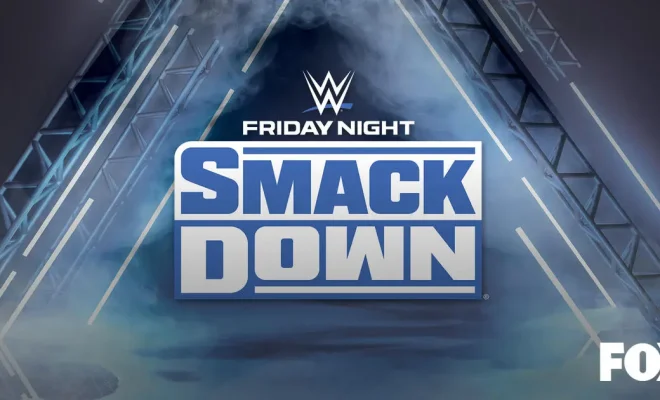



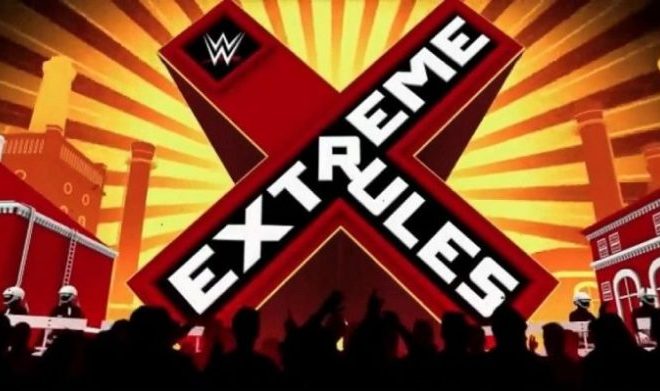





You must be logged in to post a comment Login