Error Code 52 is one of the most common issues VALORANT users face when launching the game. Since its launch, VALORANT has had its fair share of bugs and glitches in the game. When VALORANT has an issue, an error message is shown. This is done so that players can understand what happened. By informing the type of error, players can come to know why the game is not running properly. In this article, we will be taking a look at the VALORANT VAN 52 Error and how to fix it in the game.
How To Fix VALORANT VAN 52 Error In 2024?

Image Credits: Riot Games
When there is an error in VALORANT, the game provides a given error code. This number of the error code ranges between 0 to 152. Each number denotes a specific meaning and reason for the issue that one might experience in VALORANT. One must note that when there is an error in VALORANT, the game doesn’t provide detailed instructions on how to resolve the issues in the game.
Error Code 52 in VALORANT is one of the most common VALORANT error codes encountered by players. It is most commonly encountered when you are booting up VALORANT on the PC. The VALORANT VAN error code 52 stands for “Problems Fetching Skill Information for Players”. To be more specific it is most commonly encountered by VALORANT clients when they are trying to connect to game servers.
The main causes of this error are as follows:
- A faulty client launch
- An internet error
- A Vanguard error
The solution to VALORANT VAN error code 52 is quite easy. Ideally, restarting the PC should resolve the problem. If not, here are some steps to follow:
Here is the step-by-step guide on what players can do to fix the issue
- Close VALORANT.
- Close the Riot client.
- Open task manager (Ctrl+shift+Esc)
- Click “More details.”
- From there, check if the VALORANT or the Riot client is still running.
- If they are, simply select them and hit “End Task.” (Make sure not to close Vanguard)
- Now simply restart the client and log into the game.
If the issue isn’t fixed after following the above step, then players can try to complete the below:
- Shut down all the VALORANT-related processes and services from the task manager.
- Uninstall and Reinstall Riot Vanguard on your device.
- Check your internet connection for stable data connectivity.
- Restart your internet modem and WIFI router.
- Restart your PC.
- Run VALORANT in administrator mode.
This should fix the VALORANT VAN Error Code 52 on your PC. You can now jump into matches and take down enemy agents. If you are facing high ping, though, we have a guide on how to fix that too.









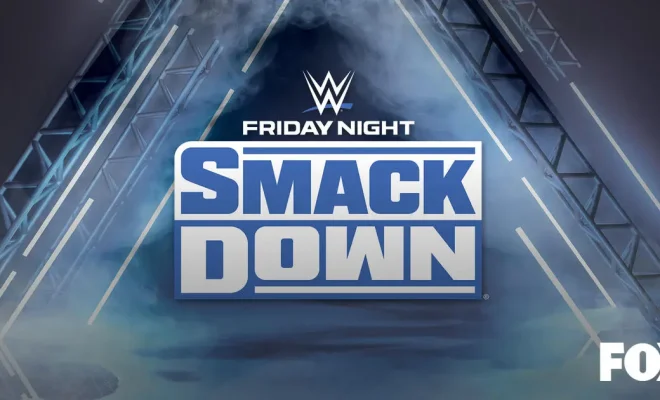



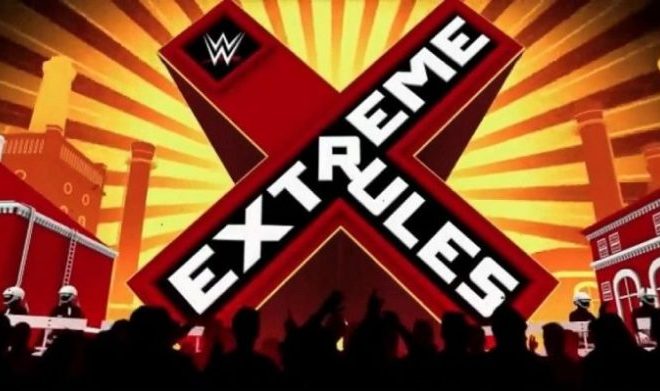





You must be logged in to post a comment Login