Let’s take a look at how to play Rocket League on Mac, and the limitations of Rocket League MacBook.
Rocket League is one of the most widely available games on offer. Players can hit the field from all platforms as Rocket League Crossplay is available on platforms including PC, Xbox, PlayStation and Nintendo Switch.
Sadly for Mac users, accessing Rocket League is a bit more difficult, however it’s not impossible.

Source | Psyonix
MacBook Limitations in Rocket League
Mac users are often limited when it comes to gaming, and Rocket League is no different. Psyonix stopped supporting macOS at the start of 2020, and as a result some features don’t work as expected even though Rocket League players count is still existent from people that install the game directly or with emulators.
Players can still access offline features such as local matches, garage, training and split-screen play, online features including in-game purchases and online matchmaking are no longer available on the macOS version.
But fear not Mac users, as there’s still a way to experience the game you love.
How to Play Rocket League on MacBook
Luckily it’s still possible to experience Rocket League on Mac through alternative methods.
Here’s how you can play Rocket League on Mac.
- The first method for Mac lovers is to download a program called Boot Camp, which enables users to have access to the Windows Operating System (if you have a valid Windows license) alongside the macOS. Now you can install and play Rocket League like you would on a normal Windows PC, and you can experience the game without any of the limitations that come with Rocket League played on MacBook.
- The second method is to create a virtual machine, with a program such as Parallels. A virtual machine basically allows you to create a separate computer within your Mac, in which you can install and use Windows. Then just like with Boot Camp, you can install and play Rocket League on Windows!
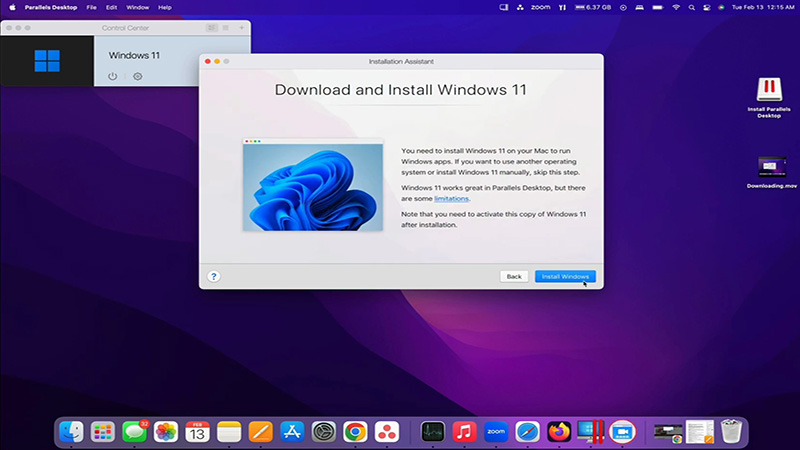
Source | Parallels
Note that the second method is more user-friendly to do, but can be very demanding on your computer’s resources and you may experience some performance issues when using a virtual machine.








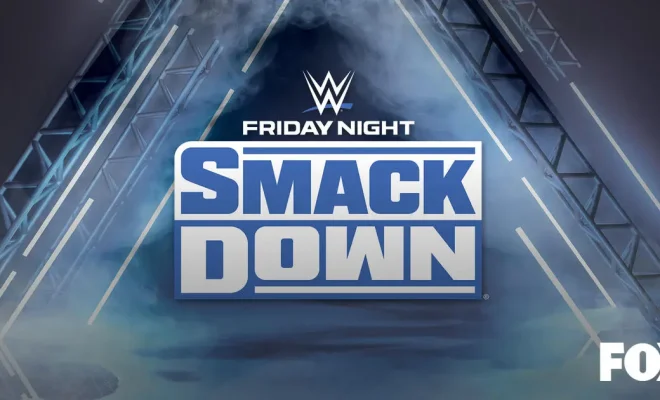



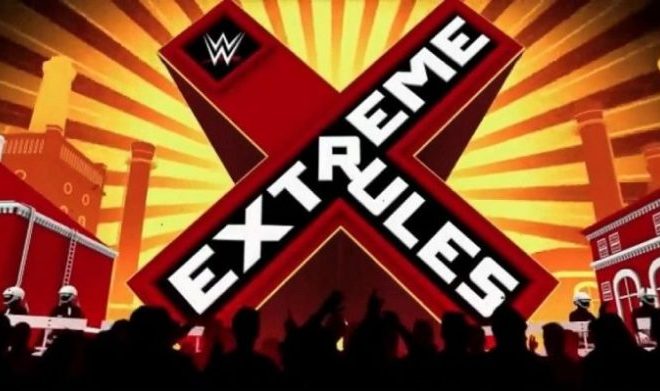





You must be logged in to post a comment Login