Steam has just pushed live a beta for a video recording and sharing system that’s housed entirely within the application on PC. Set to rival functions like Nvidia’s ShadowPlay, Steam’s game recording mechanics will allow users to record, replay, clip, and share their content at the press of a button (or two). It’ll utilise a background recording system linked to a chosen drive, allowing users to press a button and capture a clip of a pre-defined duration and save it without running any other applications designed to do the same thing.
On top of that, the Steam Overlay will be the point of call for replaying clips, which will be useful for streamers or anyone interested in getting a quick look at an old clip. This is the same Overlay that’s accessed by pressing Shift + Tab when playing a game through Steam. It’s being dubbed a ‘lightweight yet powerful’ function that’ll change how creators play games on Steam.
Another Solution

There are a few solutions already present for capturing gameplay when playing on a PC. We’ve already mentioned ShadowPlay, but there’s also the Xbox Game Bar, which can record clips and capture screenshots effortlessly. Alternatively, you could lean on some of the best streaming software like OBS or Streamlabs to record long-form footage while playing a game.
Valve is looking to take these concepts one step further with Steam’s game recording platform. When playing a ‘timeline-enhanced game’, users will be presented with a chronological timeline of the events they’ve experienced. Steam Achievements and screenshots will create automatic markers, but other events – such as an ace in Counter-Strike 2, for example – will be recognised by the application and a marker will be placed on the timeline for you to revisit.
There will be a series of indicators designed to give you a quick insight into what you were doing when the recording was happening. Once you’ve captured a clip, you’ll be able to export it or share it in several ways, either by using a link or a QR code or by downloading an MP4 file that you can edit off-platform or reupload on social media. It was further confirmed that the game recording facilities are fully functional on Steam Deck.
It’s a great feature, admittedly. Valve has promised it has privacy features woven into it, and that it’s designed to be a low-resource application, so it won’t sap your hardware. It’s also highly compatible and accessible and works with any game played through Steam. There’s also an SDK and API available for developers wanting to work the game recording function more intricately into their game.
It’s not bad for something that’s a free addition to an already free launcher.
For more gaming news, Esports.net









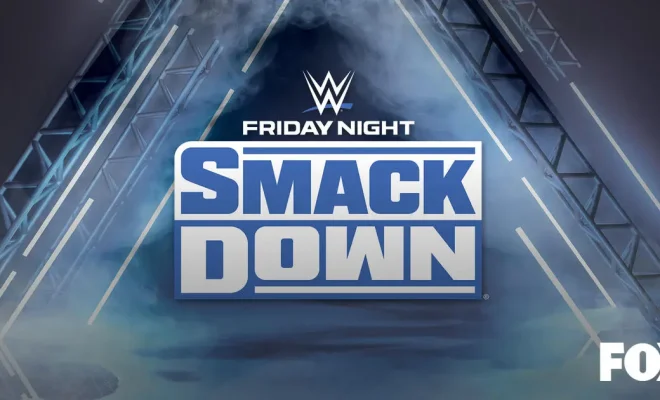



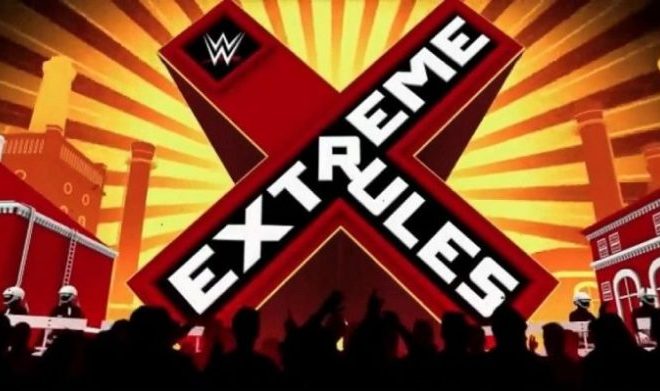





You must be logged in to post a comment Login